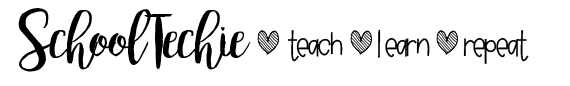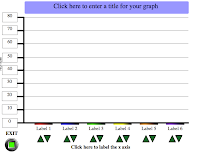Patterns are Everywhere
Moon Rock PatternsGrade: 1-3
Summary: Here is a simple and fun activity about patterns. Look at the pattern the spaceship leaves behind and place the appropriate moon rock on the question mark to complete the pattern. A perfect score is 400! Can you do it?
How to Integrate: Shared, Modeled, Independent
Pattern Generator
Grades: 1-3
Summary: This activity allows the user to learn to recognize several types of patterns through filling in the missing pieces. The patterns in this activity are made of: -shapes - letter - numbers
Look at the pattern and see if you can continue it. It has three levels of difficulty.How to integrate: Shared, Modeled, Independent
Crack Hacker's Safe
Grades: 3 and up
Summary: Crack Hacker's safe by figuring out the pattern. Each pattern has two or three attributes that you must figure out. It could be colour, number or shape!
How to integrate: Shared, Modeled, Independent
Pattern Quest
Grades: 5 and up
Summary: Guess the secret pattern by choose 4 out of the 6 shapes. You have 8 chances to change your guesses until you guess the right pattern.
How to integrate: Shared, Modeled, Independent
Playing with Patterns
Grade: 1 - 2
Summary: A quick introduction to what patterning. Students will use shapes to create simple patterns.
How to integrate: Shared, Modeled, Independent
Who's Missing
Grades: 2-4
Summary: Look at what's is missing and try to figure out by looking at the pattern.
Level 1:
Level 2:
Level 3
How to integrate: Shared, Modeled, Independent
Music Pattern
Grades: 1-3
Summary: Listen to the pattern and see if you can figure out what comes next. Patterns can be sound too!
How to integrate: Shared, Modeled, Independent